
Synology vient d’annoncer la disponibilité de la beta de DSM 6.0 son système d’exploitation pour les NAS que la société vend. Petit tour d’horizon de ce qui – pour moi – est ce qui se fait de plus simple mais aussi de plus complet dans le domaine.
Les NAS c’est quoi? Si vous êtes là depuis longtemps on en parlait déjà en 2008 avec le ReadyNAS de Netgear. Ce sont des disques durs accessibles en réseau. En gros. Enfin le nom veut dire Network Attached Storage mais avec le temps ça n’est plus la seule définition.
Au tout début de ces produits, ils avaient vraiment peu de fonctionnalités (à part justement.. le stockage.. rendu accessible via les protocoles comme SMB et AFP) mais au fil des années les NAS ont évolué et deviennent de plus en plus complets et puissants.
Ce qui est intéressant d’ailleurs c’est que les sociétés comme Synology, QNAP, Western Digital etc ont bien vu l’intérêt à la fois pour le “public” et pour les entreprises.
Aujourd’hui un NAS comme le DS214Play peut servir à la maison comme système de stockage des contenus numériques (films/séries/photos/musique) avec les applications DS Video / DS Photo / DS Audio), avec sa puce dédiée au transcoding vidéo qui permet d’envoyer à peu près n’importe quelle vidéo vers une TV, Apple TV, Chromecast sans charger le processeur… et des modèles plus évolués comme le DS2015XS pourront eux servir aux entreprises comme stockage partagé, serveur de vidéosurveillance etc.
Bref, les NAS sont devenus des couteaux suisses sur lesquels il est presque possible de faire ce que l’on veut. Les applications sont multiples entre serveur email, serveur DHCP, routeur, serveur DNS, annuaire d’entreprise, serveur de stockage de fichier, vidéosurveillance serveur multimédia, serveur email.. etc etc .. et d’ailleurs les usages sont ouverts puisque n’importe quel tiers peut développer des modules avec leur propre programme.
Alors qu’apporte DSM 6.0 au “game” ?
Pas mal de choses et pour les résumer rapidement :
- Un serveur de mail amélioré nommé MailPlus pour les entreprises qui souhaitent héberger elles-même leurs emails (même si je recommande Google Apps)
Regardez on dirait Gmail :
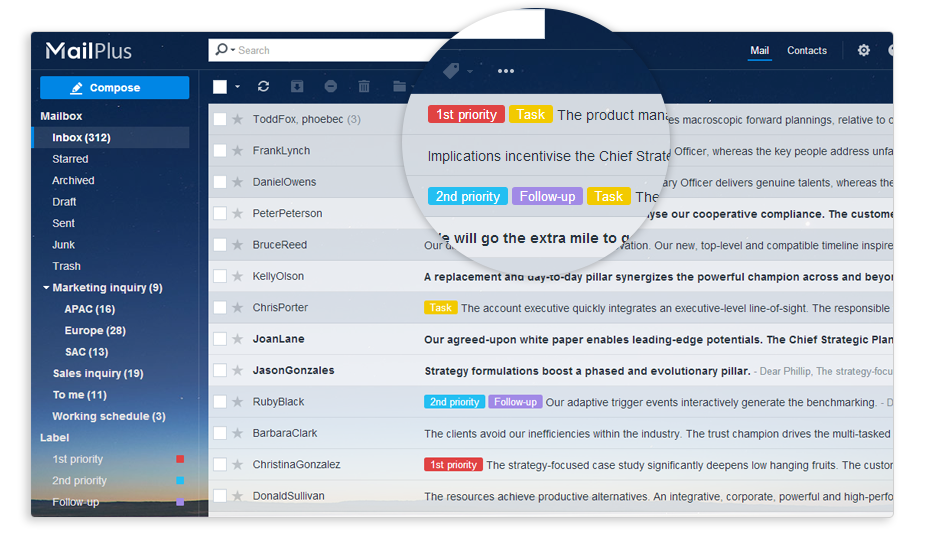
- De nouvelles options de sauvegarde notamment basées sur les snapshots
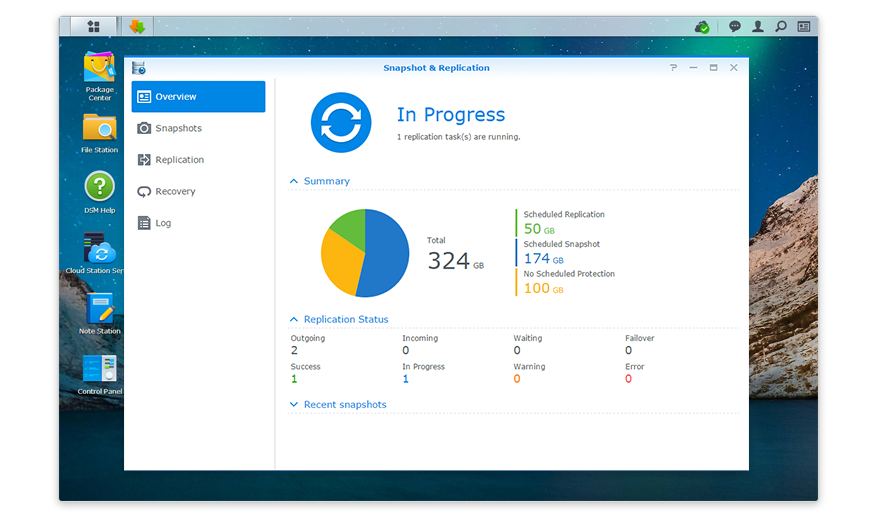
- Un tableur dans le navigateur permettant de travailler à plusieurs en simultané sur un document, comme Google Sheets
- Un système de notes “Note Station” comme Evernote, Apple Notes etc
- Des améliorations à Cloud Station, le “Dropbox-like” de Synology
- Meilleur moteur de recherche des fichiers avec notamment une intégration à Spotlight de Mac OS
- La gestion de la virtualisation de DSM permettant sur une plateforme physique de gérer plusieurs NAS virtuels totalement indépendants ainsi que le fonctionnement avec Docker
- Des améliorations aussi sur DS Video pour le transcoding “offline” de vidéos
Bref.. pas mal d’améliorations que je suis très pressé d’essayer ^_^
Si vous avez un NAS Synology et que vous voulez essayer DSM 6.0 , c’est par là. Dans tous les cas assurez vous d’avoir une sauvegarde de vos données, ça reste une beta !
La très longue liste des nouveautés et changements en anglais :
What’s New in DSM 6.0 Beta 1
- Btrfs File System
- Set usage quota and user quota on shared folders.
- Enable file compression for more efficient volume usage.
- Perform defragmentation to increase system performance.
- Data checksum is enabled by default and data scrubbing can be run to verify data integrity.
- When file versioning is enabled in Cloud Station, it will not occupy additional storage, which would be the same amount of size as each shared folder.
- Files will be backed up at the point in time when a backup task is started, even if the files are changed or deleted afterwards.
- It is not supported to convert existing ext4 file system to Btrfs. You need to create a new one and move files on your own.
- Available on the following models:
- 16-series: RS2416RP+, RS2416+, RS18016xs+
- 15-series: RS815RP+, RS815+, DS415+, RC18015xs+, DS2415+, DS1815+, DS1515+
- 14-series: RS3614xs+, RS3614xs
- 13-series: RS3413xs+, RS10613xs+
- 12-series: DS3612xs, RS3412xs, RS3412RPxs
- 11-series: DS3611xs, RS3411xs, RS3411RPxs
- 64-Bit Architecture
- DSM 6.0 has been optimized for all models based on Intel 64 bit processors to improve general performance.
- Supports over 4GB memory allocation for one single process to deploy large scale application.
- Service Modularization
- Some of the DSM built-in features have been modularized into packages to ensure better system maintenance and update flexibility.
- Modularization in DSM 6.0 Beta 1 includes Storage Analyzer, Backup & Restore, PHP, Web Station and Text Editor.
- Snapshot & Replication
- Shared Folder Snapshot and Clone
- Take a snapshot of shared folders up to every 5 minutes.
- View snapshot data in all file services or File Station, or by clicking the Previous Versions tab in the Properties dialogue box in File Explorer on Windows PC.
- Supports shared folders located on Btrfs volumes.
- Shared Folder & LUN Replication
- Replicate your data in shared folders and iSCSI LUNs from one server to another by taking and sending a snapshot to the remote server.
- Extend a replication by replicating data from a destination server to another secondary destination server to make multiple copies of your data.
- Replicate one shared folder or iSCSI LUN to multiple destination servers from the same source server.
- Statistics of transferred size and sync duration are recorded and displayed as a report.
- Only Advanced iSCSI LUNs and shared folders on Btrfs volumes are supported.
- Disaster Recovery
- Perform a failover on shared folders or iSCSI LUNs by making the replicas on the destination server writable.
- Perform a test failover to make a clone and run all necessary tests in an event of disaster.
- After performing a failover, you can perform a re-protect action to sync data on two servers again.
- Available on the following models:
- 16-series: RS2416RP+, RS2416+, RS18016xs+
- 15-series: DS2415+, DS1815+, DS1515+, RS815RP+, RS815+, DS415+, RC18015xs+
- 14-series: RS3614xs+, RS3614xs
- 13-series: RS3413xs+, RS10613xs+
- 12-series: DS3612xs, RS3412xs, RS3412RPxs
- 11-series: DS3611xs, RS3411xs, RS3411RPxs
- Shared Folder Snapshot and Clone
- Content Search
- Search in File Station now allows you to match the document content or even the metadata of multimedia files for a more effective search result.
- File Sharing
- Collect files via the intuitive File Request feature.
- Customize the background picture and logo that you see when sharing files.
- 802.1X
- Added support of 802.1X authentication for wired networks.
- Organize your firewall rules with different profiles.
- SSD Cache
- Create an SSD cache consisting of up to 12 SSD devices.
- When SSD cache is enabled on a volume with advanced iSCSI LUNs, the performance can be improved up to 30%.
- Use different SSD models to create a SSD cache.
- Storage Manager
- Configure description of volumes and disk groups.
- RAID Group – The number of disks for each RAID Array can be configured to be 6, 12 or 24.
- High Availability
- When a split-brain error occurs in an HA cluster, you can designate one server as the active server and overwrite the data on the other server. No full data replication is required.
- Accessibility
- DSM is now accessible to visually impaired users.
- Fully supported for accessibility in File Station, Desktop navigation, and Keyboard Shortcuts.
- Six modules supported in Control Panel: Shared Folder, File Service, User, Group, QuickConnect, and Update & Restore > Update.
- DSM is now accessible to visually impaired users.
- Dynamic DNS Support
- Added new DDNS provider TWNIC to support domain names with traditional Chinese characters.
- Backup & Replication
- Backup & Replication features are now available in the Backup & Restore package. The existing Backup & Replication task settings will be migrated to the new package automatically upon upgrading to DSM 6.0 beta. Some settings are relocated to the Control Panel:
- Backup Services: Control Panel > Backup Service
- rsync: Control Panel > File Services > rsync
- Shared Folder Sync: Control Panel > Shared Folder Sync
- For features of Backup & Restore, please refer to the What’s New in the Packages section.
- Backup & Replication features are now available in the Backup & Restore package. The existing Backup & Replication task settings will be migrated to the new package automatically upon upgrading to DSM 6.0 beta. Some settings are relocated to the Control Panel:
- DSM Help
- Redesigned user interface to allow you to locate needed information more efficiently.
- Task Scheduler
- Supports executing user-defined scripts when triggered by events.
What’s New in Packages
- Virtual DSM Manager
- Run multiple Virtual DSM on a single server using virtualization technology.
- Perform live migration of virtual machines by relocating a virtual machine from one host to another in minutes without interruption while keeping its storage unchanged.
- Requires 4 GB RAM or more to run Virtual DSM. System with less than 4GB RAM can only be used as a storage resource.
- Hosts running Synology High Availability do not support Virtual DSM Manager.
- Available on the following models:
- 16-series: RS2416RP+, RS2416+, RS18016xs+
- 15-series: DS2415+, DS1815+, DS1515+, RS815RP+, RS815+, DS415+
- 14-series: RS3614xs+, RS3614xs
- 13-series: RS3413xs+, RS10613xs+
- 12-series: DS3612xs, RS3412xs, RS3412RPxs
- 11-series: DS3611xs, RS3411xs, RS3411RPxs
- Docker DSM
- Run multiple Docker DSM instances on a single server using container technology.
- Requires a Btrfs volume to store Docker DSM data. System data can be backed up and replicated.
- Available on the following models:
- 16-series: RS2416RP+, RS2416+, RS18016xs+
- 15-series: RS815RP+, RS815+, DS415+, DS2415+, DS1815+, DS1515+
- 14-series: RS3614xs+, RS3614xs
- 13-series: RS3413xs+, RS10613xs+
- 12-series: DS3612xs, RS3412xs, RS3412RPxs
- 11-series: DS3611xs, RS3411xs, RS3411RPxs
- MailPlus
- MailPlus is a powerful webmail service that provides rich features. The beautifully designed user interface and functionality help you work intuitively on your everyday email with efficiency.
- Organize your email with the physical mailboxes or assign multiple attributes onto the email by applying labels for an intuitive and convenient email management.
- Send and receive mail to and from other mail servers with the customizable SMTP service and POP3 fetch function.
- Find and manage your email efficiently with the smart search function.
- Filters automatically moves your incoming or outgoing email to the appointed mailbox or applies labels.
- Customizale theme.
- Enrich your email content with the built-in stickers.
- With Synology Web Clipper, you can easily save the conversation in MailPlus to Note Station for management.
- In Beta 1, MailPlus will be available on the following models:
- 16-series: RS18016xs+, RS2416RP+, RS2416+
- 15-series: RC18015xs+, DS3615xs, DS2415+, DS1815+, DS1515+, RS815RP+, RS815+, DS415+
- 14-series: RS3614xs+, RS3614xs
- 13-series: RS10613xs+, RS3413xs+,
- 12-series: RS3412RPxs, RS3412xs, RS3612xs
- MailPlus Server
- MailPlus Server provides enterprise-grade mail server features and advanced active-active architecture, allowing administrator to set up a high-availability mail system with single server fault-tolerance and load-balancing abilities.
- Active-active mechanism ensures two-way syncing of data between both servers to maximize the uptime for the mail system.
- Load balancer smartly distributes incoming messages to ensure that the loadings on the two nodes are evenly balanced.
- The specially designed algorithm allows you to search email content with a given keyword for an even more accurate result.
- The spam-filter has a much enhanced anti-spam ability, especially for Chinese spams, by using implemented algorithm to analyze the meaning of the statement.
- Migrate from the existing Mail Server to continue using the previously hosted mail service seamlessly.
- In Beta 1, MailPlus Server will be available on the following models:
- 16-series: RS18016xs+, RS2416RP+, RS2416+
- 15-series: RC18015xs+, DS3615xs, DS2415+, DS1815+, DS1515+, RS815RP+, RS815+, DS415+
- 14-series: RS3614xs+, RS3614xs
- 13-series: RS10613xs+, RS3413xs+,
- 12-series: RS3412RPxs, RS3412xs, RS3612xs
- SpreadSheet
- Allows you to host your collaboration drive and work easily with others by sharing spreadsheets.
- Customize access permissions for guests or DSM users and determine read/write privileges to specific spreadsheets.
- Multiple users can edit the same spreadsheet simultaneously and see the modifications in real time.
- View the revision history and restore the spreadsheet to a previous version.
- Manage your spreadsheets with multiple attributes by adding tags to individual spreadsheets and quickly find them later.
- Supports import and export of other spreadsheet formats.
- Cloud Station Server
- Added support for setting user and group speed limit.
- Integrated with DSM application privilege settings.
- Offers Intelliversioning version rotation algorithm.
- Run Cloud Station Server without enabling home service.
- Enforce 2-step verification to strengthen identity security.
- Raised concurrent file transfer number to 10,000 on selected models (RS18016xs+, RC18015xs+, RS3614xs+, RS10613xs+, RS3614xs, and DS3615xs; memory expansion to 32GB required).
- Optimized small file processing performance.
- Optimized 1st-time synchronization performance.
- Has been optimized as a backup target.
- Supports renaming shared folders when Cloud Station Server is running.
- Cloud Station ShareSync
- Configure upload-only or download-only tasks.
- Customize conflict policies by each ShareSync device.
- Enhanced host search algorithm used in QuickConnect connections.
- Optimized memory usage.
- Cloud Station Drive
- Synchronize any folders on your Synology NAS.
- Configure download-only tasks.
- Customize conflict policies by each PC.
- Integrated DSM 2-step verification.
- Integrated with Windows VSS (Volume Shadow Copy Service).
- Optimized memory usage.
- Enhanced host search algorithm used in QuickConnect connections.
- Enhanced user experience and graphic interface.
- Cloud Station Backup
- Back up the data on your personal computers running Windows, OS X, Ubuntu and Fedora operating systems.
- Retains up to 32 versions of each of your backed up file and supports file filtering. (Please refer to the software specifications for supported OS versions.)
- Cloud Sync
- Added support for Microsoft OneDrive’s new API.
- Synchronize a specified folder on the public cloud with a folder on Synology NAS.
- Configure multiple sync tasks in a single connection.
- Choose never to remove the data on the destination.
- Optimized memory usage.
- Added support for read-only shared folders.
- Backup & Restore
- Backs up folders, packages, and DSM configurations into a multi-version repository, saving backed up data into image formats to maximize storage efficiency while retaining up to 65,535 versions for retrieval.
- Supports flexible version control:
- Regular or Smart Recycle rotation ready.
- Version lock prevents a specific version from automatic rotation.
- Supports a variety of destinations:
- Local shared folders and external storage devices.
- Shared folders and external storage devices on a remote server.
- Public cloud destinations including Amazon S3, S3-compatible storage, and Microsoft Azure.
- Supports granular recovery:
- Use web-based Backup Explorer to browse through backup versions and files.
- Allows single file restoration.
- Supports portable backup repositories:
- Export the initial backup version to an external storage decive and deliver the external storage device to the destination for data uploading.
- Reuse a backup repository by relinking.
- Full-fledged security features:
- Enable client-side encryption to ensure data confidentiality at the backup destination.
- Supports transmission encryption.
- Back up encrypted shared folders.
- Video Station
- Brand new visual design in contrasting black and red accentuates your video collections.
- Use the new home page to browse all recently added videos in each library.
- On-screen buttons allow smoother and more intuitive operation.
- Stream videos to Chromecast from Video Station.
- Note Station
- Offline Note Station is now available on Chrome Web Store. You can create and edit notes or to-do lists without the Internet and all updates will be synchronized to DSM Note Station when the Internet is connected.
- Use Synology Web Clipper to save selected content of MailPlus or Gmail to Note Station.
- Convert tables into charts, including line charts, bar charts, and pie charts.
- Choose a template for your presentation.
- Expand image to full screen in presentation mode.
- Apply heading formats to texts to switch slides in presentation mode.
- Create Smart Notebooks according to different criteria. Existing and future notes that match the criteria will be automatically added to the Smart Notebook.
- Insert the internal link of another note and open it directly via the hyperlink.
- The search feature in Note Station now includes results based on the content of attached files of various formats, including PDF, Office, Open Office, and iWork file.
- Download PDF Viewer or Document Viewer from Package Center and install it to support the option to view PDF in Note Station.
- PDF Viewer
- Brand-new designed user interface allows you to view PDF files with comprehensive tools like rotation, zoom-in/zoom-out, search, and more.
- Securely share your confidential documents by disabling the download, select & copy, and print functions.
- Document Viewer
- View various popular document formats on DSM, including Microsoft Office and Open Office files.
- Brand-new designed user interface with comprehensive tools like rotation, zoom-in/zoom-out, search, and more.
- Securely share your confidential documents by disabling the download, select & copy, and print functions.
- Available on the following models:
- 16-series: RS18016xs+, RS2416+, RS2416RP+
- 15-series: RC18015xs+, DS3615xs, DS2415+, DS1815+, DS1515+, RS815+, RS815RP+, DS415+
- 14-series: RS3614xs+, RS3614xs, RS3614RPxs, RS2414+, RS2414RP+, RS814RP+, RS814+, RS10613xs+, RS3413xs+
- 13-series: RS10613xs+ RS3413xs+ DS2413+ DS1813+ DS1513+ DS713+
- 12-series: DS3612xs, RS3412RPxs, RS3412xs, RS2212RP+, RS2212+, DS1812+, DS1512+, RS812+, RS812RP+, DS712+, DS412+
- 11-series: DS3611xs, RS3411xs, RS3411RPxs, DS2411+, RS2211RP+, RS2211+, DS1511+, DS411+II, DS411+
- Load Balancer
- Load balancer is a network traffic management tool for large amounts of data. It accepts network connection requests from clients and distributes these requests to its back-end servers to achieve load balancing of network traffic.
- Supports two operation modes: TCP mode (for TCP-based services) and HTTP mode (for HTTP-based services).
- Increase the number of back-end servers to achieve network scalability and availability.
- Apply different algorithms to Load Balancer to enhance overall network throughput.
- Available on the following models:
- 16-series: RS18016xs+
- 15-series: RC18015xs+, DS3615xs
- 14-series: RS3614xs+, RS3614RPxs, RS3614xs
- Glacier Backup
- Enhanced to handle Amazon server-side speed limit.
- Enhanced general performance.
- Audio Station
- Enhanced browsing performance.
- Added support for multi-genre, allowing you to classify music more flexibly.
- Photo Station
- Added support for watermark to help protect the copyright of your photos.
- The plugin in WordPress, Joomla, and Drupal allows you to access Photo Station directly and add photos or albums to these three platforms.
- Windows AD and LDAP users can use Personal Photo Station now.
- Download Station
- Download files from more file hosting sites.
- Added support for more premium accounts.
- Added support for downloading tasks that require CAPTCHA passwords.
What’s New in Mobile Apps (Coming Soon)
- MailPlus for Android
- MailPlus is your personal e-mail client on-the-go, specially optimized for mobile devices to ensure consistent user experience with the MailPlus web-client.
- Supports quick-reply templates to reply email with a few taps.
- Customizable swipe gestures help you to manage email with efficiency.
- Set the update interval for the app to check for new incoming messages when the app is running in background.
- The caching mechanism stores the previously read attachments or pictures for later use even with no Internet connection.
- MailPlus for iPhone/iPad
- MailPlus is your personal email client on-the-go, specially optimized for mobile devices to ensure consistent user experience with the MailPlus web-client.
- Supports quick-reply templates to reply email with a few taps.
- Customizable swipe gestures help you to manage email with efficiency.
- Set the unread badge shown on the app icon only for important mailboxes or labels.
- The caching mechanism stores the previously read attachments or pictures for later use even with no Internet connection.
- DS audio for Android
- Added support for 2-step verification using one-time password (OTP).
- DS audio for iPhone/iPad
- Added support for 2-step verification using one-time password (OTP).
- Added support for 64-bit devices.
- DS audio for Apple Watch
- Use Apple Watch as a remote controller to switch songs or playlists.
- Select shuffle or repeat mode when playing songs.
- DS file for Android
- Pin files on the mobile device to keep them synced with the files on the server.
- DS file for iPhone/iPad
- Pin files on the mobile device to keep them synced with files on the server.
- DS photo for Android
- Added support for 2-step verification using one-time password (OTP).
- Share more than one photo at one time.
- Select photo quality when sharing photos to other apps.
- Set auto-delete time for photos after upload.
- When streaming photos to Chromecast, it will remain connected even when you have left the album.
- DS photo for iPhone/iPad
- When you stream photos to Chromecast, Chromecast will remain connected even if you have left the album.
- Select photo quality when sharing photos to other apps.
- DS cloud for iPhone/iPad
- Files can be directly uploaded to your Synology NAS from other cloud service providers with the Document Provider (iOS 8 required).
- DS download for Android
- Added support for downloading tasks that require CAPTCHA passwords
- DS download for iPhone/iPad
- Added support for downloading tasks that require CAPTCHA passwords
- DS note for Android
- Quickly add photos to notes directly from any photo management apps.
- Search through text in individual notes to find exactly what you are looking for.
- Export notebooks into a file for backup.
- Insert the internal link of another note and open it directly via the hyperlink.
- Create Smart Notebooks according to different criteria. Existing and future notes that match the criteria will be automatically added to the Smart Notebook.
- DS note for iPhone/iPad
- Quickly add photos to notes directly from any photo management apps.
- Search through text in individual notes to find exactly what you are looking for.
- Export notebooks into a file for backup.
- Insert the internal link of another note and open it directly via the hyperlink.
- Create Smart Notebooks according to different criteria. Existing and future notes that match the criteria will be automatically added to the Smart Notebook.
- DS video for Android
- Added support for 2-step verification using one-time password (OTP).
- Set up subtitle sync on Chromecast.
- Repeat playback in all available players.
- DS video for iPhone/iPad
- Added support for 2-step verification using one-time password (OTP).
- Select subtitles and audio tracks and enable repeat playback in all available players.
- Sync subtitles in built-in players or on Chromecast.
- Adjust the slider on Chromecast to sync subtitles and set up repeat playback.
- DS video for Windows Phone
- Added support for 2-step verification using one-time password (OTP).
- Added support for hls and hls_remux formats.
- DS video for Windows 10 Universal Design
- Added support for the new platform.
- DS photo for Windows 10 Universal Design
- Added support for the new platform.
- DSM mobile
- Comes with a brand new user interface to match DSM 6.0 beta.
- View and update your DSM version directly.
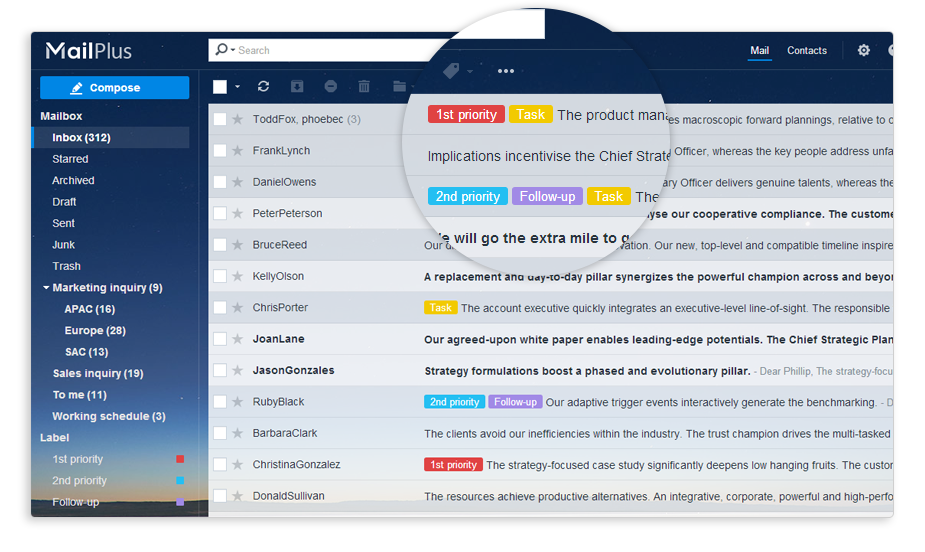

6 réponses sur « Synology DSM 6.0 : la beta est dispo ! »
Merci pour l’info, Je pense tester sur mon ds213j 🙂
READY quoi ? 😛
“NAS” :p
^^ de rien
Tu recommandes encore Google Apps malgré leurs nouvelles conditions pour être revendeur de la solution ?
bah les conditions pour être revendeur ne touchent pas les clients finaux :-p donc oui . Mais c’est vrai que ça va élaguer du monde 🙁